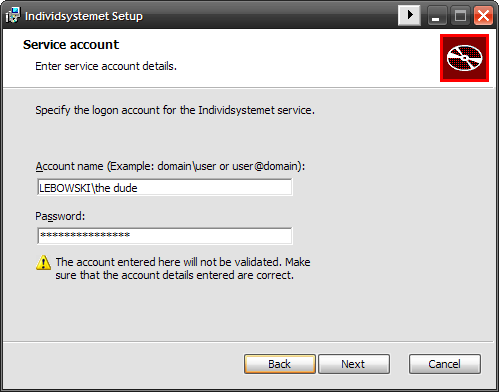1
2
3
4
5
6
7
8
9
10
11
12
13
14
15
16
17
18
19
20
21
22
23
24
25
26
27
28
29
30
31
32
33
34
35
36
37
38
39
40
41
42
43
44
45
46
47
48
49
50
51
52
53
54
55
56
57
58
59
60
61
62
63
64
65
66
67
68
69
70
71
72
73
|
<UIRef Id="WixUI_ErrorProgressText"/>
<UIRef Id="WixUI_Common" />
<Binary Id="WarningIcon" SourceFile="warning.bmp"/>
<UI Id="MyWixUI_FeatureTree">
<TextStyle Id="WixUI_Font_Normal" FaceName="Tahoma" Size="8" />
<TextStyle Id="WixUI_Font_Bigger" FaceName="Tahoma" Size="12" />
<TextStyle Id="WixUI_Font_Title" FaceName="Tahoma" Size="9" Bold="yes" />
<Property Id="DefaultUIFont" Value="WixUI_Font_Normal" />
<Property Id="WixUI_Mode" Value="FeatureTree" />
<DialogRef Id="ErrorDlg" />
<DialogRef Id="FatalError" />
<DialogRef Id="FilesInUse" />
<DialogRef Id="MsiRMFilesInUse" />
<DialogRef Id="PrepareDlg" />
<DialogRef Id="ProgressDlg" />
<DialogRef Id="ResumeDlg" />
<DialogRef Id="UserExit" />
<Publish Dialog="ExitDialog" Control="Finish" Event="EndDialog" Value="Return" Order="999">1</Publish>
<Publish Dialog="WelcomeDlg" Control="Next" Event="NewDialog" Value="LicenseAgreementDlg">1</Publish>
<Publish Dialog="LicenseAgreementDlg" Control="Back" Event="NewDialog" Value="WelcomeDlg">1</Publish>
<Publish Dialog="LicenseAgreementDlg" Control="Next" Event="NewDialog" Value="CustomizeDlg">LicenseAccepted = "1"</Publish>
<Publish Dialog="CustomizeDlg" Control="Back" Event="NewDialog" Value="MaintenanceTypeDlg" Order="1">Installed</Publish>
<Publish Dialog="CustomizeDlg" Control="Back" Event="NewDialog" Value="LicenseAgreementDlg" Order="2">NOT Installed</Publish>
<Publish Dialog="CustomizeDlg" Control="Next" Event="NewDialog" Value="ServiceAccountDlg" Order="1">1</Publish>
<Publish Dialog="ServiceAccountDlg" Control="Back" Event="NewDialog" Value="CustomizeDlg">1</Publish>
<Publish Dialog="ServiceAccountDlg" Control="Next" Event="NewDialog" Value="VerifyReadyDlg">1</Publish>
<Publish Dialog="VerifyReadyDlg" Control="Back" Event="NewDialog" Value="ServiceAccountDlg" Order="1">NOT Installed OR WixUI_InstallMode = "Change"</Publish>
<Publish Dialog="VerifyReadyDlg" Control="Back" Event="NewDialog" Value="MaintenanceTypeDlg" Order="2">Installed</Publish>
<Publish Dialog="MaintenanceWelcomeDlg" Control="Next" Event="NewDialog" Value="MaintenanceTypeDlg">1</Publish>
<Publish Dialog="MaintenanceTypeDlg" Control="ChangeButton" Event="NewDialog" Value="CustomizeDlg">1</Publish>
<Publish Dialog="MaintenanceTypeDlg" Control="RepairButton" Event="NewDialog" Value="VerifyReadyDlg">1</Publish>
<Publish Dialog="MaintenanceTypeDlg" Control="RemoveButton" Event="NewDialog" Value="VerifyReadyDlg">1</Publish>
<Publish Dialog="MaintenanceTypeDlg" Control="Back" Event="NewDialog" Value="MaintenanceWelcomeDlg">1</Publish>
<Dialog Id="ServiceAccountDlg" Width="370" Height="270" Title="[ProductName] Setup">
<Control Id="Back" Type="PushButton" X="180" Y="243" Width="56" Height="17" Text="!(loc.WixUIBack)" />
<Control Id="Next" Type="PushButton" X="236" Y="243" Width="56" Height="17" Default="yes" Text="!(loc.WixUINext)">
<Condition Action="disable"><![CDATA[ACCOUNT = "" OR PASSWORD = ""]]></Condition>
<Condition Action="enable">ACCOUNT <> "" AND PASSWORD <> ""</Condition>
</Control>
<Control Id="Cancel" Type="PushButton" X="304" Y="243" Width="56" Height="17" Cancel="yes" Text="!(loc.WixUICancel)">
<Publish Event="SpawnDialog" Value="CancelDlg">1</Publish>
</Control>
<Control Id="BannerBitmap" Type="Bitmap" X="0" Y="0" Width="370" Height="44" TabSkip="no" Text="WixUI_Bmp_Banner" />
<Control Id="BannerLine" Type="Line" X="0" Y="44" Width="370" Height="0" />
<Control Id="BottomLine" Type="Line" X="0" Y="234" Width="370" Height="0" />
<Control Id="Description" Type="Text" X="25" Y="23" Width="280" Height="15" Transparent="yes" NoPrefix="yes" Text="Enter service account details." />
<Control Id="Title" Type="Text" X="15" Y="6" Width="200" Height="15" Transparent="yes" NoPrefix="yes" Text="{\WixUI_Font_Title}Service account" />
<Control Type="Text" Width="322" Height="26" X="25" Y="56" Id="BodyLabel" Text="Specify the logon account for the [ProductName] service." NoPrefix="yes" />
<Control Type="Text" Width="275" Height="10" X="25" Y="98" Id="AccountLabel" Text="&Account name (Example: domain\user or user@domain):" />
<Control Type="Edit" Width="194" Height="15" X="25" Y="111" Id="AccountTextbox" Property="ACCOUNT" />
<Control Type="Text" Width="275" Height="10" X="25" Y="135" Id="PasswordLabel" Text="Pa&ssword:" />
<Control Type="Edit" Width="194" Height="15" X="25" Y="148" Id="PasswordTextbox" Property="PASSWORD" Password="yes" />
<Control Width="12" Height="12" FixedSize="yes" Type="Bitmap" X="25" Y="170" Id="Warning" Text="WarningIcon"/>
<Control Id="WarningLabel" Type="Text" X="40" Y="170" Width="200" Height="40" Text="The account entered here will not be validated. Make sure that the account details entered are correct." />
</Dialog>
</UI>
|